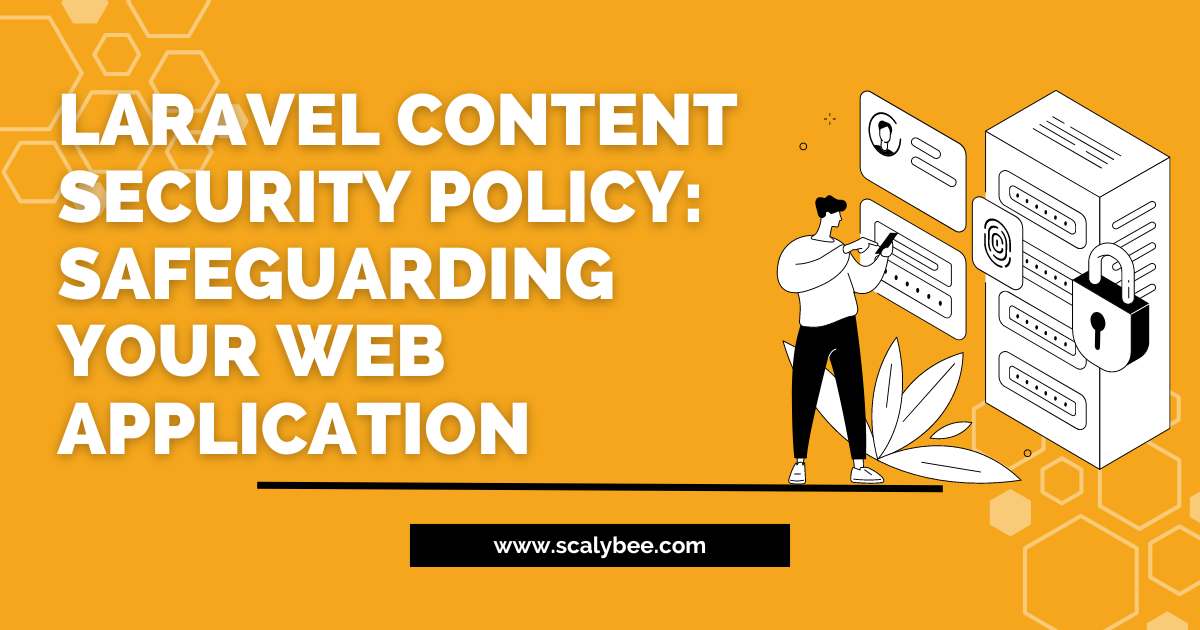In the ever-evolving landscape of web development, the power of modern browsers has enabled the creation of dynamic and feature-rich web applications. However, this progress comes hand-in-hand with potential security vulnerabilities. Issues like cross-site scripting (XSS), SQL injections, and path traversals have become alarmingly common. Imagine a scenario where your JavaScript dependencies unknowingly leak sensitive information like passwords to a third-party website. This is where Content Security Policy (CSP) comes into play, offering a robust solution to mitigate such security risks.
What Is CSP? Understanding the Armor for Your Web Application
A Content Security Policy (CSP) is a set of directives that determine which types of content can be included, displayed, and executed on a web page. These directives provide a shield against malicious scripts and unauthorised data exchanges. CSPs are delivered as custom HTTP headers or embedded within a <meta> tag within the HTML page’s <head>. While the <meta> tag is a functional option, the HTTP header approach is favoured for its clear separation between content and metadata. When a browser encounters a CSP, it intercepts content-loading attempts and either blocks or reports content that violates the defined rules.
Adding CSP to Your Laravel Application: A Step-by-Step Guide
Implementing CSP in your Laravel application doesn’t have to be a daunting task. While you could manually integrate the header in your route controllers or design custom middleware, there’s an easier way. The open-source package provided by Spatie, a reputable Belgian Laravel-specialised company, simplifies the process. To get started, execute the following commands in your console:
composer require spatie/laravel-cspNote: spatie/laravel-csp is a package provided by Spatie.
php artisan vendor:publish --tag=csp-configThis package boasts a “Basic” policy with sensible defaults, including permitting all content types when sourced from the same domain and supporting nonces for inline scripts. If your needs align with these defaults, the “Basic” policy is pre-activated upon installation. The final step involves enabling the CSP middleware. For global application, add the middleware to the $middleware or $middlewareGroups in your App\Http\Kernel class:
protected $middlewareGroups = [
'web' => [
...
\Spatie\Csp\AddCspHeaders::class,
],
]Alternatively, you can apply the policy selectively by adding it to specific routes:
Route::get('my-page', 'MyController')->middleware(Spatie\Csp\AddCspHeaders::class);Crafting Custom Policy : Tailoring Security for Your Application’s Needs
In cases where your web application demands integration with external services like Facebook, the “Basic” policy might fall short. To accommodate such scenarios, let’s delve into crafting a custom policy. Begin by creating a new file, app/ContentPolicy.php, containing:
<?php
namespace App;
use Spatie\Csp\Directive;
use Spatie\Csp\Policies\Basic;
class ContentPolicy extends Basic
{
public function configure()
{
parent::configure();
$this->addDirective(Directive::DEFAULT, '*.facebook.net');
$this->addDirective(Directive::DEFAULT, '*.facebook.com');
}
}
}Above code will allow ‘*.facebook.net’ and ‘*.facebook.com’, to instruct Laravel to utilise this custom policy instead of the default basic policy, edit config/csp.php file as follows:
<?php
return [
/*
* A policy will determine which CSP headers will be set. A valid CSP policy is
* any class that extends `Spatie\Csp\Policies\Policy`
*/
//'policy' => Spatie\Csp\Policies\Basic::class,
'policy' => App\ContentPolicy::class,
…
];Differentiating Directives: A Window into CSP Rule Customization
You can use the addDirective() method in your policy file to add additional rules to your policy. It has dual parameters. The first parameter specifies the type of content or fetch action and the origin of the content. For instance, Directive::IMG applies exclusively to fetching images, while Directive::MEDIA caters to embedded audio and video content. Other commonly used directives include Directive::SCRIPT for scripts and Directive::STYLE for stylesheets. The second parameter can be a domain with wildcards or a keyword like Keyword::SELF for the page’s source, and Keyword::NONE disables this type of content for any origin.
public function configure()
{
$this
->addDirective(Directive::BASE, Keyword::SELF)
->addDirective(Directive::CONNECT, Keyword::SELF)
->addDirective(Directive::DEFAULT, Keyword::SELF)
->addDirective(Directive::FORM_ACTION, Keyword::SELF)
->addDirective(Directive::IMG, Keyword::SELF)
->addDirective(Directive::MEDIA, Keyword::SELF)
->addDirective(Directive::OBJECT, Keyword::NONE)
->addDirective(Directive::SCRIPT, Keyword::SELF)
->addDirective(Directive::STYLE, Keyword::SELF)
->addNonceForDirective(Directive::SCRIPT)
->addNonceForDirective(Directive::STYLE);
}
Enhancing Security with Nonces: Unveiling an Extra Layer of Protection
Nonces, unique numbers changing with each request, bring an additional layer of security to your web application. The browser exclusively executes scripts possessing the correct nonce. Laravel’s CSP plugin simplifies nonce generation, automatically adding them to the Content-Security-Policy header.
<style nonce="{{ csp_nonce() }}">
...
</style>
<script nonce="{{ csp_nonce() }}">
...
</script>Summing Up the Shield: A Secure Future for Your Web App
In conclusion, integrating a content security policy into your web application’s arsenal significantly reduces the risk of injection-style attacks. A CSP functions as an HTTP header with granular directives dictating the permissible content sources. This package not only empowers you to add CSPs effortlessly but also handles nonces for securing inline scripts and styles, streamlining the deployment of CSP.