Introduction
In this post, we will explore the exciting area of integrating OpenAI’s powerful language into your Laravel-based web applications. Laravel, a popular PHP framework renowned for its elegance and flexibility, serves as the foundation for creating feature-rich web experiences. By combining Laravel’s capabilities with OpenAI’s advanced language processing prowess, we unlock the potential to provide web applications with unparalleled natural language processing abilities.
Step 1: Create New Project
Let’s kick off our journey by establishing a new Laravel project using Composer or using an existing Laravel project.
Step 2: Install the OpenAI PHP Package
To seamlessly integrate OpenAI’s capabilities, we turn to the openai-php/client package. This package facilitates interaction with the API endpoint, enabling us to harness the potential of OpenAI. It’s important to note that this package requires PHP 8.1+. The package’s source code can be explored further on its GitHub repository: openai-php/client.
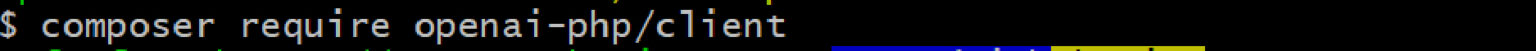
Step 3: Register to OpenAI
Before starting the integration process, we need to secure access to the OpenAI API. You need to sign up on the OpenAI website and generate API keys for authentication.
Once signed up, go to https://platform.openai.com/account/api-keys and click the button.
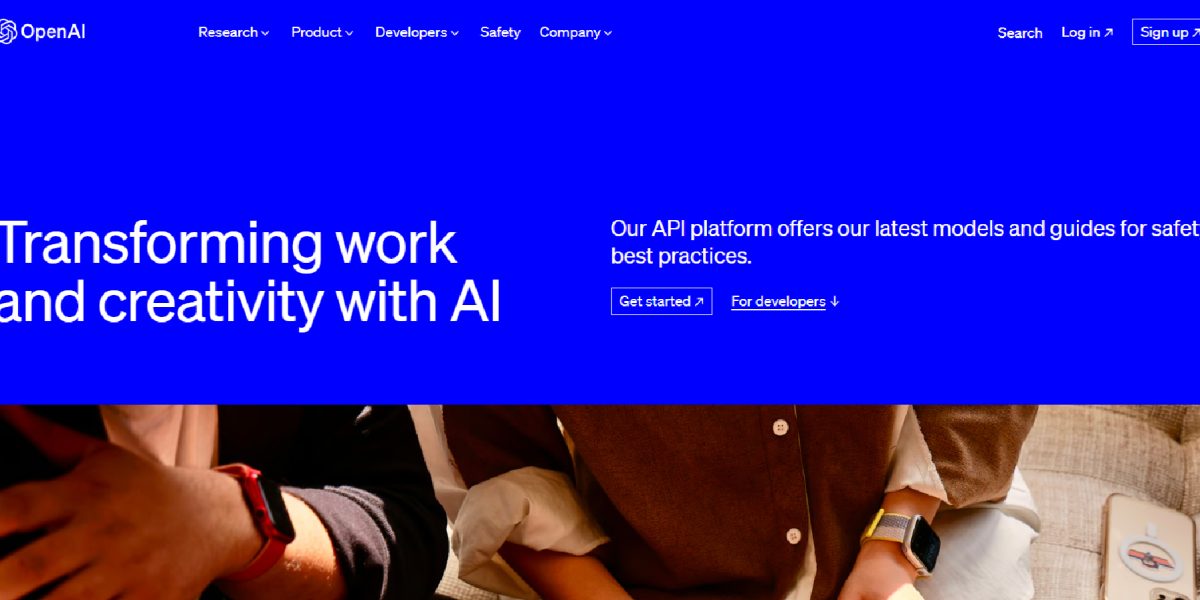
These keys grant us the privilege of accessing OpenAI’s capabilities. The generated secret keys need to be copied, and put in our .env file inside our Laravel project.
Step 4: Create Routes
With the work done, it’s time to create routes within our application. Create a route in a web.php file.
Step 5: Create Blade File
Our next step involves crafting a dedicated blade file, openai.blade.php, to display the magic of OpenAI in action. We will create a resources/view/openai.blade.php blade file for the view.
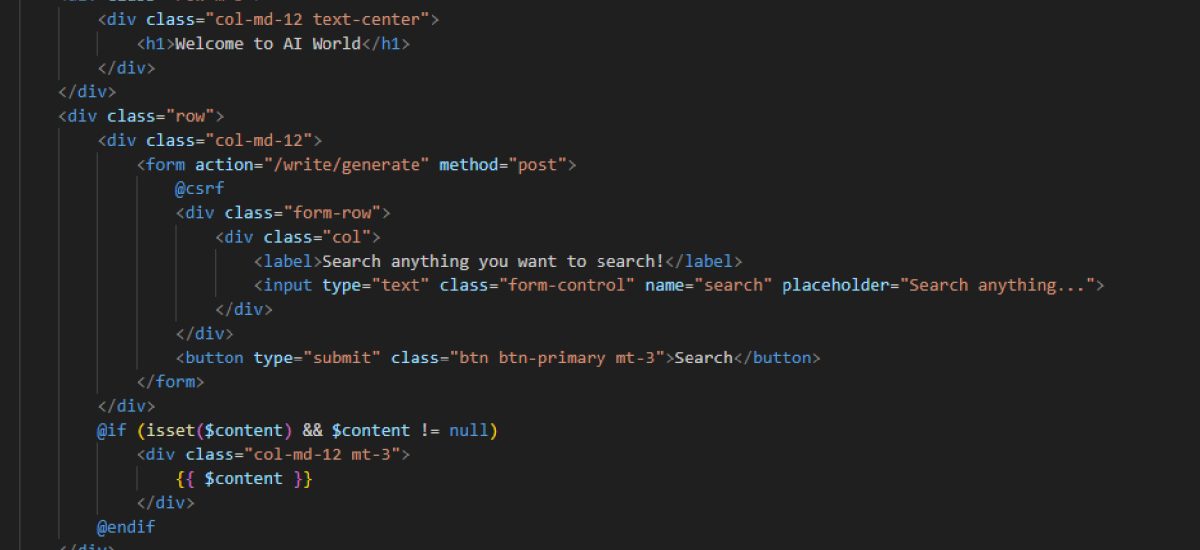
Step 6: Create Controller
In this step, we embark on the creation of the ArticleGeneratorController.php file using the following command.
After making the controller do logic as below for interaction and search of the content.

Step 7: Run Laravel Application
With the pieces falling into place, it’s time to set our creation into motion. By using the following command, the application allows us to witness the integration’s outcome.
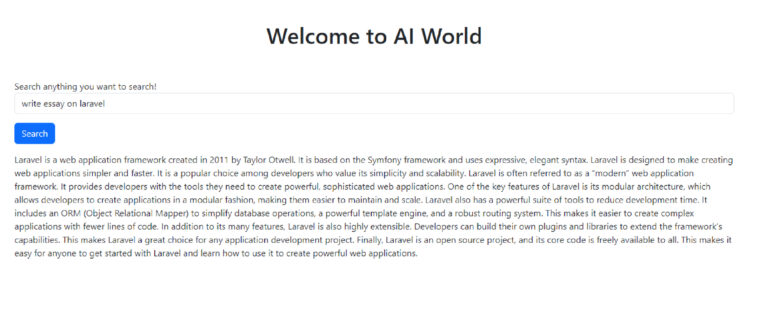
Conclusion
In wrapping up this tutorial, we reflect on the journey we undertook to fuse OpenAI’s prowess with Laravel’s robustness. The tutorial guided us through the creation of a Laravel project, installation of the OpenAI PHP package, API key registration, route and blade file creation, controller implementation, and finally, the exhilarating moment of running the application. The integration of OpenAI opens a realm of possibilities for crafting intelligent and sophisticated web applications. As you venture forward, experiment with the OpenAI API, tap into its capabilities, and elevate your Laravel applications to new echelons of intelligence and functionality.

